BUSINESS
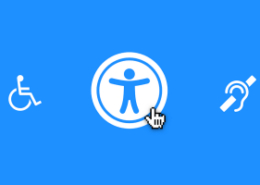 https://gomanos.com/file/2025/05/web-accessibility-250502.jpg 200 300 GOMANOS TEAM-25 https://gomanos.com/file/2023/02/logo-300x138.png GOMANOS TEAM-252025-05-02 12:00:362025-05-02 12:53:39WEB ACCESSIBILITY
https://gomanos.com/file/2025/05/web-accessibility-250502.jpg 200 300 GOMANOS TEAM-25 https://gomanos.com/file/2023/02/logo-300x138.png GOMANOS TEAM-252025-05-02 12:00:362025-05-02 12:53:39WEB ACCESSIBILITYBUSINESS
 The fifth step to start a digital business is to develop your products or services.
The fifth step to start a digital business is to develop your products or services.
This step involves turning your business idea into tangible offerings that provide value to your target audience. By developing your products or services, you bring your business idea to life and create offerings that meet the needs of your target audience. Continuously iterate and improve your offerings based on customer feedback and market trends to stay competitive and provide value to your customers. Here’s what you should consider:
WE MAKE BUSINESS 99% EASIER!
We’re ready to get started when you are.
Review and refine your unique value proposition based on your market research and customer feedback. Ensure that your products or services align with the needs and preferences of your target audience. Consider how you can differentiate your offerings from competitors and provide a compelling reason for customers to choose your business.
Determine the specific products or services you will offer to your customers. If you’re selling physical products, decide on product features, specifications, and pricing. If you’re offering services, outline the scope of services, pricing models, and any additional benefits or packages you can provide.
If you’re creating a digital product, consider developing a minimum viable product (MVP) initially. An MVP is a simplified version of your product that includes the core features and functionality. This allows you to launch and gather feedback from early users, which can help refine your product and inform further development.
Determine the technology stack required to develop and deliver your digital products or services. If you have the technical skills, you may build the technology infrastructure in-house. Alternatively, you can leverage existing tools, platforms, or outsource development to third-party providers. Ensure that you have the necessary technology in place to support your business operations and provide a seamless user experience.
Implement a robust quality assurance process to ensure that your products or services meet high standards. Conduct thorough testing to identify and fix any bugs, glitches, or usability issues. This step is crucial to deliver a reliable and user-friendly experience to your customers.
Anticipate future growth and consider the scalability of your products or services. Ensure that your technology infrastructure can handle increasing demand and that your offerings can be expanded or modified as your business evolves. Plan for ongoing development and improvements based on customer feedback and market trends.
Determine your pricing strategy and revenue model. Consider factors such as production costs, market competition, customer value, and profit margins. Decide whether you will offer one-time purchases, subscription-based models, freemium options, or other pricing structures that align with your business goals and customer expectations.
Develop clear and comprehensive product documentation, user guides, tutorials, or FAQs to help customers understand and use your products or services effectively. Provide accessible customer support channels, such as email, live chat, or a knowledge base, to address customer inquiries and resolve any issues promptly.
Ensure that your products or services comply with applicable laws and regulations. This includes data protection and privacy regulations, consumer protection laws, intellectual property rights, and any industry-specific compliance requirements. Consult with legal professionals to ensure your offerings are in line with the legal framework of your operating jurisdiction.
We’re ready to get started when you are.
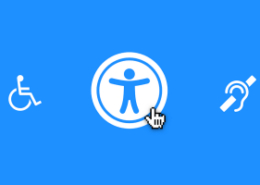 https://gomanos.com/file/2025/05/web-accessibility-250502.jpg 200 300 GOMANOS TEAM-25 https://gomanos.com/file/2023/02/logo-300x138.png GOMANOS TEAM-252025-05-02 12:00:362025-05-02 12:53:39WEB ACCESSIBILITY
https://gomanos.com/file/2025/05/web-accessibility-250502.jpg 200 300 GOMANOS TEAM-25 https://gomanos.com/file/2023/02/logo-300x138.png GOMANOS TEAM-252025-05-02 12:00:362025-05-02 12:53:39WEB ACCESSIBILITY https://gomanos.com/file/2024/02/age-of-ai.jpg 200 300 GOMANOS TEAM-25 https://gomanos.com/file/2023/02/logo-300x138.png GOMANOS TEAM-252024-02-22 10:29:362024-02-22 10:37:47AGE OF AI
https://gomanos.com/file/2024/02/age-of-ai.jpg 200 300 GOMANOS TEAM-25 https://gomanos.com/file/2023/02/logo-300x138.png GOMANOS TEAM-252024-02-22 10:29:362024-02-22 10:37:47AGE OF AI https://gomanos.com/file/2018/08/hosting-services.png 200 300 GOMANOS TEAM-25 https://gomanos.com/file/2023/02/logo-300x138.png GOMANOS TEAM-252024-01-28 10:53:082024-01-29 11:19:36HOSTING SERVICES
https://gomanos.com/file/2018/08/hosting-services.png 200 300 GOMANOS TEAM-25 https://gomanos.com/file/2023/02/logo-300x138.png GOMANOS TEAM-252024-01-28 10:53:082024-01-29 11:19:36HOSTING SERVICES https://gomanos.com/file/2024/01/solar-flare-protection-240122.jpg 200 300 GOMANOS TEAM-25 https://gomanos.com/file/2023/02/logo-300x138.png GOMANOS TEAM-252024-01-22 10:22:242024-01-22 10:43:07SOLAR FLARE PROTECTION
https://gomanos.com/file/2024/01/solar-flare-protection-240122.jpg 200 300 GOMANOS TEAM-25 https://gomanos.com/file/2023/02/logo-300x138.png GOMANOS TEAM-252024-01-22 10:22:242024-01-22 10:43:07SOLAR FLARE PROTECTION
We are Freelance Web Designer, driven to get your company better results online. You get strategy, design, development & marketing all under one roof.
We may request cookies to be set on your device. We use cookies to let us know when you visit our websites, how you interact with us, to enrich your user experience, and to customize your relationship with our website.
Click on the different category headings to find out more. You can also change some of your preferences. Note that blocking some types of cookies may impact your experience on our websites and the services we are able to offer.
These cookies are strictly necessary to provide you with services available through our website and to use some of its features.
Because these cookies are strictly necessary to deliver the website, refusing them will have impact how our site functions. You always can block or delete cookies by changing your browser settings and force blocking all cookies on this website. But this will always prompt you to accept/refuse cookies when revisiting our site.
We fully respect if you want to refuse cookies but to avoid asking you again and again kindly allow us to store a cookie for that. You are free to opt out any time or opt in for other cookies to get a better experience. If you refuse cookies we will remove all set cookies in our domain.
We provide you with a list of stored cookies on your computer in our domain so you can check what we stored. Due to security reasons we are not able to show or modify cookies from other domains. You can check these in your browser security settings.
These cookies collect information that is used either in aggregate form to help us understand how our website is being used or how effective our marketing campaigns are, or to help us customize our website and application for you in order to enhance your experience.
If you do not want that we track your visit to our site you can disable tracking in your browser here:
We also use different external services like Google Webfonts, Google Maps, and external Video providers. Since these providers may collect personal data like your IP address we allow you to block them here. Please be aware that this might heavily reduce the functionality and appearance of our site. Changes will take effect once you reload the page.
Google Webfont Settings:
Google Map Settings:
Google reCaptcha Settings:
Vimeo and Youtube video embeds:
You can read about our cookies and privacy settings in detail on our Privacy Policy Page.
GOMANOS
We firmly believe that the internet should be available and accessible to anyone, and are committed to providing a website that is accessible to the widest possible audience, regardless of circumstance and ability.
To fulfill this, we aim to adhere as strictly as possible to the World Wide Web Consortium’s (W3C) Web Content Accessibility Guidelines 2.1 (WCAG 2.1) at the AA level. These guidelines explain how to make web content accessible to people with a wide array of disabilities. Complying with those guidelines helps us ensure that the website is accessible to all people: blind people, people with motor impairments, visual impairment, cognitive disabilities, and more.
This website utilizes various technologies that are meant to make it as accessible as possible at all times. We utilize an accessibility interface that allows persons with specific disabilities to adjust the website’s UI (user interface) and design it to their personal needs.
Additionally, the website utilizes an AI-based application that runs in the background and optimizes its accessibility level constantly. This application remediates the website’s HTML, adapts Its functionality and behavior for screen-readers used by the blind users, and for keyboard functions used by individuals with motor impairments.
If you’ve found a malfunction or have ideas for improvement, we’ll be happy to hear from you. You can reach out to the website’s operators by using the following email
Our website implements the ARIA attributes (Accessible Rich Internet Applications) technique, alongside various different behavioral changes, to ensure blind users visiting with screen-readers are able to read, comprehend, and enjoy the website’s functions. As soon as a user with a screen-reader enters your site, they immediately receive a prompt to enter the Screen-Reader Profile so they can browse and operate your site effectively. Here’s how our website covers some of the most important screen-reader requirements, alongside console screenshots of code examples:
Screen-reader optimization: we run a background process that learns the website’s components from top to bottom, to ensure ongoing compliance even when updating the website. In this process, we provide screen-readers with meaningful data using the ARIA set of attributes. For example, we provide accurate form labels; descriptions for actionable icons (social media icons, search icons, cart icons, etc.); validation guidance for form inputs; element roles such as buttons, menus, modal dialogues (popups), and others. Additionally, the background process scans all the website’s images and provides an accurate and meaningful image-object-recognition-based description as an ALT (alternate text) tag for images that are not described. It will also extract texts that are embedded within the image, using an OCR (optical character recognition) technology. To turn on screen-reader adjustments at any time, users need only to press the Alt+1 keyboard combination. Screen-reader users also get automatic announcements to turn the Screen-reader mode on as soon as they enter the website.
These adjustments are compatible with all popular screen readers, including JAWS and NVDA.
Keyboard navigation optimization: The background process also adjusts the website’s HTML, and adds various behaviors using JavaScript code to make the website operable by the keyboard. This includes the ability to navigate the website using the Tab and Shift+Tab keys, operate dropdowns with the arrow keys, close them with Esc, trigger buttons and links using the Enter key, navigate between radio and checkbox elements using the arrow keys, and fill them in with the Spacebar or Enter key.Additionally, keyboard users will find quick-navigation and content-skip menus, available at any time by clicking Alt+1, or as the first elements of the site while navigating with the keyboard. The background process also handles triggered popups by moving the keyboard focus towards them as soon as they appear, and not allow the focus drift outside it.
Users can also use shortcuts such as “M” (menus), “H” (headings), “F” (forms), “B” (buttons), and “G” (graphics) to jump to specific elements.
We aim to support the widest array of browsers and assistive technologies as possible, so our users can choose the best fitting tools for them, with as few limitations as possible. Therefore, we have worked very hard to be able to support all major systems that comprise over 95% of the user market share including Google Chrome, Mozilla Firefox, Apple Safari, Opera and Microsoft Edge, JAWS and NVDA (screen readers).
Despite our very best efforts to allow anybody to adjust the website to their needs. There may still be pages or sections that are not fully accessible, are in the process of becoming accessible, or are lacking an adequate technological solution to make them accessible. Still, we are continually improving our accessibility, adding, updating and improving its options and features, and developing and adopting new technologies. All this is meant to reach the optimal level of accessibility, following technological advancements. For any assistance, please reach out to
